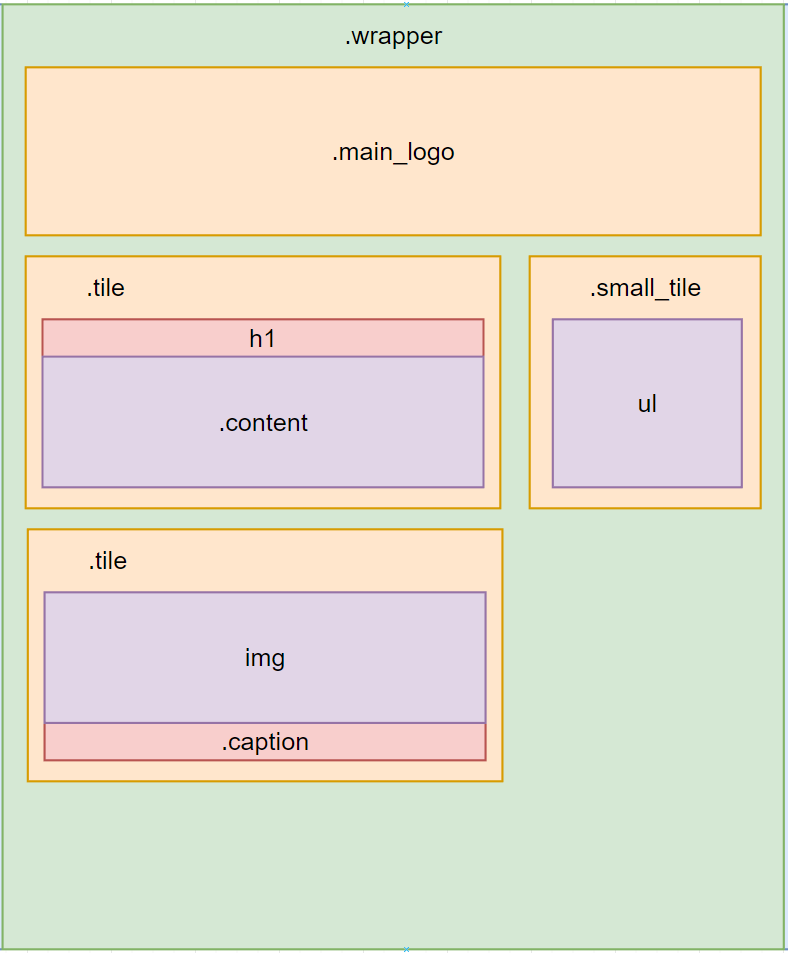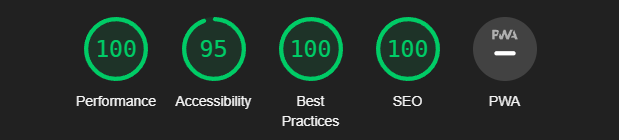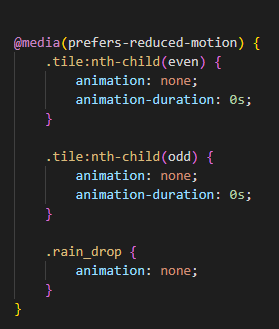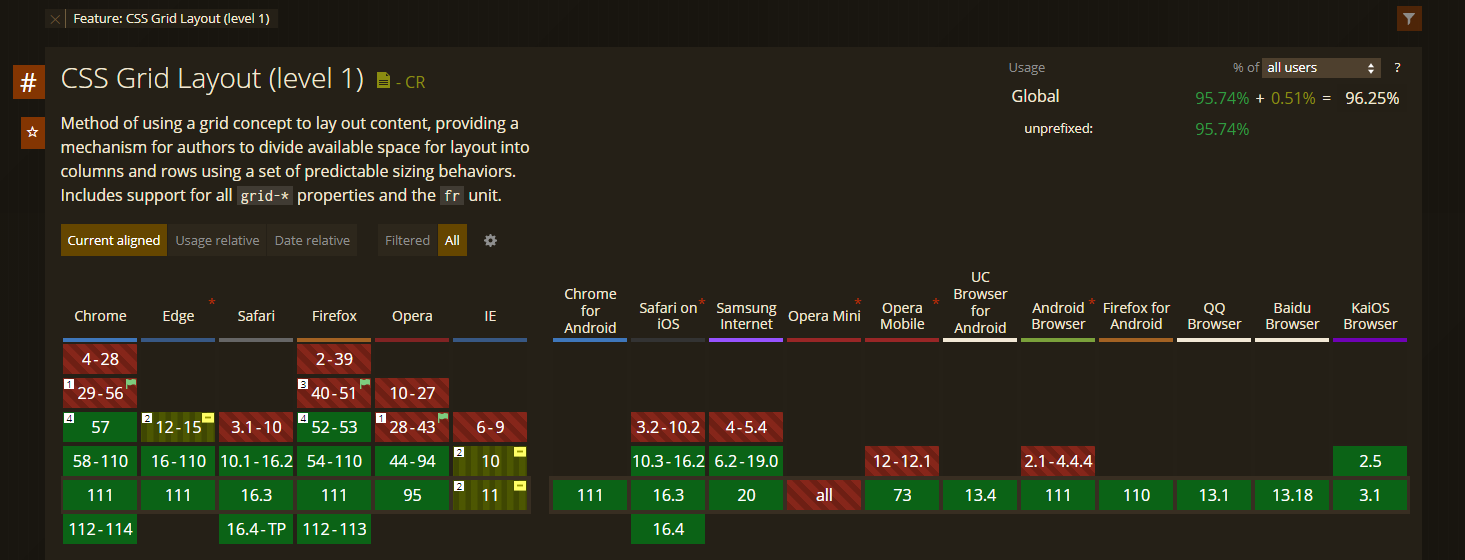I wanted my site to stand out, and in viewing several examples, I thought KSP 2's new UI was a great source of inspiration. That old-ish internet theme combined with the pixelated font was so aesteically pleasing to me.
However, I saw several design conflictions. The high contrast text was great, but I felt like it was a little scattered with lots of icons and numbers. I took the retro style idea and tried to adapt it more to the philosophy of simplicity and for more text heavy content.